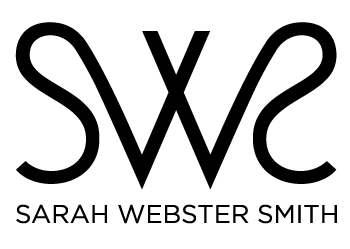The Image File Type Breakdown:
Everything You Need to Know for Perfect Branding
Everything You Need to Know for Perfect Branding
Read Time: 3 minutes
Ever scratched your head over the difference between image file types? You’re not alone! Here’s a quick guide to help you understand what each file type is best for, so you can keep your brand looking sharp and professional.
Vector vs. Raster
Raster Images: Composed of tiny colored pixels, raster images (like JPEGs, GIFs, and PNGs) are ideal for detailed web photos but lose quality when resized. Their pixel-based nature means they can become blurry or pixelated if stretched or zoomed.
Vector Images: Built using mathematical formulas, vector images (such as EPS, AI, and PDF) maintain their quality at any size. This makes them perfect for logos, illustrations, and graphics that need to be scaled up or down without losing clarity.
Resolution Matters
Web: For web images, using a resolution of 144-300 DPI can ensure that your visuals look sharp on high-resolution displays. It’s also a good practice to provide images at higher resolutions (such as 2x or 3x the standard size) for better quality on various devices.
Print: High-quality print requires images to be at least 300 DPI. Lower DPI images might look fine on screen but will appear pixelated or blurry when printed. For print projects, always start with high-resolution images to ensure sharp, professional results.
Image File Types
JPG: A widely-used format for web photos. JPGs are compressed to balance file size and quality but can’t have transparent backgrounds.
Best Use: Perfect for rectangular or square photos on your website.
PNG: Offers higher quality with support for transparent backgrounds, making it versatile for various uses.
Best Use: Ideal for logos, icons, and any image requiring transparency.
GIF: Limited to 256 colors, making it suitable for simple graphics rather than detailed photos.
Best Use: Simple web graphics like buttons, charts, and icons.
TIF: Known for its high quality and large file size, TIFs are commonly used in professional printing due to their lossless quality.
Best Use: High-resolution images and photos for print materials.
EPS: A vector format that allows for resizing and editing without loss of quality.
Best Use: Master files for logos and complex graphics, especially in print.
AI: Adobe’s proprietary vector format (AI = Adobe Illustrator), suitable for creating and editing detailed graphics.
Best Use: Ideal for creating and refining logos, illustrations, and print designs.
SVG: A scalable vector format widely used for web and digital applications, supporting interactivity and responsiveness.
Best Use: Ideal for web graphics, icons, and logos, ensuring sharp quality at any size.
Editing Vector Files
When working with vector files, saving them as “in outlines” ensures that text remains consistent across different systems and printers. This process converts text to vector shapes, preventing font discrepancies. For production purposes, this step is crucial to avoid unexpected font changes and ensure your design looks exactly as intended.
Still have questions?
I'm here to help you navigate the world of image files and keep your branding top-notch!